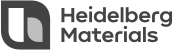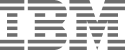Zinstall WinServ migrates applications, settings, shares, profiles, data etc. from one Windows Server to another.
It supports Windows Server 2025, 2022, 2019, 2016, 2012, 2008, 2003, including 32-bit to 64-bit, physical to cloud, or cross-Windows-version migrations (such as 2003 to 2016).
Read on for more details, or contact us to get your migration started!
For a tutorial on how to migrate all applications, data, profiles and roles to Windows Server 2025, 2022 / 2019 / 2016, see the Server 2025, 2022 / 2019 / 2016 Migration How-To here.
WinServ is also available from IBM Services, as part of their full service package for large scale deployments. Contact your IBM account team in your region for more information.